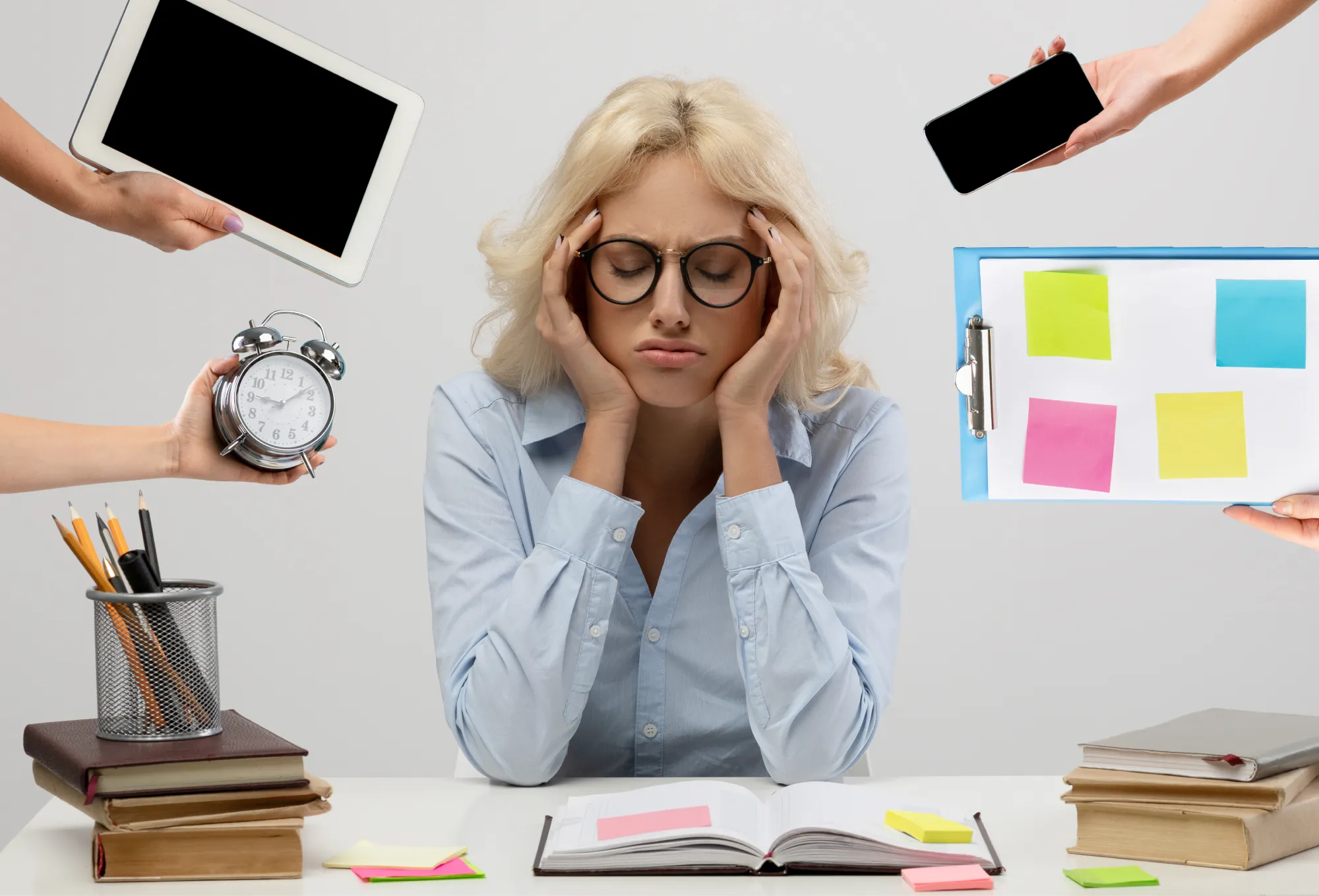The Step-by-Step Process for Employee Purchase Reimbursements


See your benefits at work
Introduction
Offering reimbursements for work-related purchases is becoming an increasingly popular way for employers to enhance their employee benefits packages. Reimbursements allow employees to be refunded monetarily for expenses like professional development courses, wellness programs, and more. This helps attract top talent in a competitive job market.
Managing reimbursements can also create more administrative work for HR teams. Employees need to submit requests, receipts need to be reviewed, funds must be disbursed, and ledgers must be updated. It's a time-consuming manual process.
That's why more employers are turning to all-in-one benefit platforms like ThrivePass. These platforms streamline the entire reimbursement process through an easy-to-use online portal. Employees can submit requests and receipts digitally in just minutes. The support team reviews submissions, verifies validity, and processes disbursements of employee expenses.
This article will walk through the step-by-step reimbursement process using a platform like ThrivePass. We'll see how employers can offer this attractive benefit to employees while reducing their own administrative workload. Understanding the streamlined process helps HR professionals evaluate platforms and choose the right partner. Let's get started!
1. Select Reimbursable Categories
The first step for employers is deciding which types of purchases will be eligible for reimbursement. ThrivePass offers an extensive catalog of over 150 categories to choose from. This allows employers to customize their reimbursement program based on their unique benefits philosophy and goals.
Popular categories include educational courses, gym memberships, mindfulness apps, organization dues, home office equipment, and more. Employers get to hand-select the categories that align with the culture and benefits they want to provide.
For example, a company focused on employee wellness may include fitness classes, weight loss programs, and meditation apps. An employer prioritizing career development could include categories like conferences, educational courses, and professional membership dues.
ThrivePass makes it easy for employers to update their categories at any time as their needs evolve. Starting with the expansive catalog, employers simply toggle categories on or off to build their custom reimbursement program.
2. Employees Submit Requests
Once the program is live, employees can start submitting reimbursement requests for their purchases or shop the marketplace based on the categories their employer has selected. The ThrivePass member portal provides a simple digital form where employees enter key details like:
- Applicable category (from employer's selected list)
- Merchant name
- Item or Service Description
- Purchase date
- Total price
Employees can also seamlessly upload receipts right in the portal, with the ability to attach up to 3 receipts per request. If employees don't have access to a digital image, they can log in via their mobile device and snap a picture of their receipts. This eliminates paperwork and manual submission of expense reports.
The portal offers an intuitive user experience that employees can easily navigate without training. All it takes is logging in, filling out the form, and uploading documentation for each request to get reimbursed for their expenses.
3. Support Team Reviews
When an employee submits their reimbursement request, a support ticket is generated. The ThrivePass dedicated team will thoroughly review the request within 2 business days. They verify the purchase falls under one of the employer’s pre-approved categories.
The representative also cross-checks receipts to confirm the price matches what the employee entered, ensuring reimbursement accuracy for the actual expenses incurred. If additional clarification or information is needed, they will reach out to the employee directly by email.
For example, if a $50 reimbursement was submitted but the receipt shows a $5 purchase, a member of our Support Team will contact the employee to gather additional information and ensure accuracy before approving the request.
4. Funds Disbursed
Once the support representative approves the reimbursement, funds are distributed through the employee's preferred disbursement method. Options include:
- Direct deposit
- PayPal
- Reimbursement gift card
- Added to next paycheck
The fast turnaround times get the employee expense money back into the employee's hands quickly. Direct deposit and PayPal offer the fastest options for reimbursing employees.
5. Employers Stay Updated
Throughout the process, employers have full visibility into reimbursement requests and employee expenses. As tickets are reviewed and approved, ThrivePass updates the employer portal with all pertinent information.
This allows employers to stay up-to-date without having to be involved in the administration. ThrivePass handles verifying validity, following up with employees, and approving funds on the employer's behalf.
The employer portal also provides reporting on spending by category. This helps employers track ROI and make data-driven decisions when selecting future categories each quarter.
By allowing ThrivePass to handle administrative tasks, employers can simply focus on more strategic benefits planning. The time savings also enables HR teams to work on other core responsibilities related to managing employee benefits.

Key Takeaways
- With ThrivePass, employers get to select from an extensive catalog of over 150 spending categories to design their own custom reimbursement program. This brings the benefit in line with the company's culture and goals.
- Employees enjoy a streamlined digital experience to submit requests through the member portal to get reimbursed for their expenses. They can easily enter details, attach receipts, and submit reimbursements in just minutes.
- Behind the scenes, the ThrivePass support team reviews every reimbursement request within 2 business days. They verify the validity, follow up if needed, and approve funds for disbursement.
- Once approved, money is sent to the employee via direct deposit, PayPal, gift card, or paycheck. Turnaround time is generally under 7 days.
- Employers get a consolidated view of all reimbursement activity and spending trends through robust reporting. This enables data-driven benefits planning and optimization.
By leveraging ThrivePass's purpose-built platform, employers can offer reimbursements as an attractive employee benefit while also reducing their own administrative workload related to processing requests and confirming the validity of purchases.
Conclusion
Reimbursements provide a great opportunity for employers to enhance their employee benefits package, attract top talent, and support their employees. But managing reimbursements manually through spreadsheets and paperwork creates bottlenecks.
Streamlined platforms like ThrivePass optimize the entire reimbursement lifecycle for both employers and employees. Employees get an easy digital submission process along with quick disbursements so they don't have to front expenses. Employers design a customized program aligned with their goals and let ThrivePass handle the ongoing administrative workload.
Centralizing reimbursements with ThrivePass eliminates friction and makes the benefit more valuable. The platform's expansive spending category catalog also enables endless possibilities to tailor reimbursements to each company's unique culture and objectives. This allows employers to stand out in a competitive job market and maximize their return on investment in employee benefits.